E-Safety and Social Media
Keep your Children Safe Online
The Internet offers many exciting benefits and tremendous opportunities for everybody whether using it to send emails, shop or socialise with friends. The Internet is an essential part of young people’s lives enabling them to connect with friends, learn, play games, watch movies and have fun.
The Internet is an important part of their lives but if not used safely, can expose them to many risks. Understanding these risks can help you to keep your children safer online.
Sometimes a lack of knowledge can make adults feel wary about how to actually keep children safe online. However, there are practical steps we can all take to help keep children and young people safe when using technology.
E-Safety is about the protection of children whilst they are using the internet and digital technologies. This includes awareness of:
risk-taking and inappropriate behaviour by children and young people
risks and inappropriate behaviour by others to children young people
illegal activity
Whilst our school strives to empower your children with the knowledge to stay safe, it is important that you have a good awareness of the risks and dangers yourself.
There are also some useful links to help you keep your children safe on-line.
https://www.lgfl.net/online-safety/default.aspx
https://www.thinkuknow.co.uk/parents/
https://www.nspcc.org.uk/preventing-abuse/keeping-children-safe/
Social Channels
TikTok (formerly Musical.ly) – A popular social networking app that allows users to create, musical clips and short clips up to 60 seconds and add special affects to them. AGE 13
Facebook – The app allows you to share personal information, status updates, pictures, videos and chat with a network. The GPS feature is worth understanding – ‘Nearby Friends‘ allows you to see your friends’ current locations on a map. AGE 13
Emojicate – An emoji only social network. You can chat 1-on-1 or post public status messages using the apps custom emoji keyboard. AGE – unrated
Instagram – A photo-sharing app which allows you to edit photos and videos, upload them and share them to other social networking sites.
Photos and videos can be sent directly to friends. See their “how to” guide to learn more about the app and how to set privacy controls. AGE 13
Keek – A ‘Keek’ is a short video accompanied by a small amount of text. You can respond to keeks with another keek – known as a ‘Keekback’. The interactions can occur in a public or private view. Minimum age: 18 (13 – with parental permission)
Kik – A messenger app with a built-in browser. It allows users to talk, browse and share any website with friends without leaving the app. Unlike some messaging apps, Kik doesn’t use telephone numbers, only user names. Minimum age: 18 (13 – with parental permission)
Kudos – The Photo sharing social media app gives children the opportunity to explore the world of social networking in a safe environment. Minimum age: 9+
Periscope – This is a live video streaming app that lets you watch or broadcast live video through a open social network to anywhere in the world. Watchers can comment on videos as they are broadcast. Minimum age: 17+
Pinterest – Pinterest is a app you can use to collate visual ideas, great for educational and creative projects.Minimum age: 13
Timehop – Timehop is an app that allows you to see the events on social media from a specified point in the past. Minimum age: 18
Twitter – The app works in a similar way to the desktop version of Twitter, except that when you tweet you can also post the location of where you’re tweeting from. TheSafety Centrefor parents can help with any questions or concerns. Minimum age: 13
Google+ – Google+ is a social networking site that lets you exchange files and information, chat and webcam with friends. Minimum age: 13
Lego Life – An app created for children under 13 where kids are able to post and share images of their lego creations with friends in a safe environment. Minimum age: 4+
Social networking apps that might create risky situations for children
Ask.fm – The Ask.fm app is an extension of the desktop site, where users can ask and answer questions, either with their name or anonymously.Ask.fm’s reputation as platform for cyberbullyingwas highlighted recently when a change of ownership promised to stamp out this type of activity.
Foursquare – A location-based social networking site for smartphones that enables users to find out where their friends are and publicly post their locations. If users regularly update their locations it’s possible to map habits and patterns, whichcan be dangerous for children.
Tumblr – The app version ofTumblrallows users to post, share, and read other users text and image content. Although Tumblr have blocked blogs related to eating disorders, self-harm and suicide, between 2-4% of Tumblr’s content is pornographic.
Snapchat – A photo-sharing app where users can send photos or videos to their friends. These will display on screen for up to ten seconds before being deleted, although it is possible to screenshot messages and use other apps to capture the content. Snapchat could be used for messages of a sexual nature or also mean messages. Learn how to set privacy settings with their“how to” guide.
Secret – As an anonymous app, users are encouraged to share secrets divided into categories. Posts can be liked and commented on, but the user generated comments on posts are unregulated. The anonymity can encourage users to feel unreserved and postharsh comments, and ithas been reportedthat anti-bullying measures taken by Secret has been ineffective.
KeepChat – This app links into SnapChat to save videos and images that are supposedly meant to be temporary. The default setting lets the other use know their image has been saved. But as this is an open-source app, anyone can change this setting with the right know-how.
A photo – sharing app where users can send photos or videos to their friends. These will display on screen for up to ten seconds before being deleted, although it is possible to screenshot messages and use other apps to capture the content. Snapchat could be used for messages of a sexual nature or also mean messages. Learn how to set privacy settings with their“how to” guide.